Workflow of Publication Management
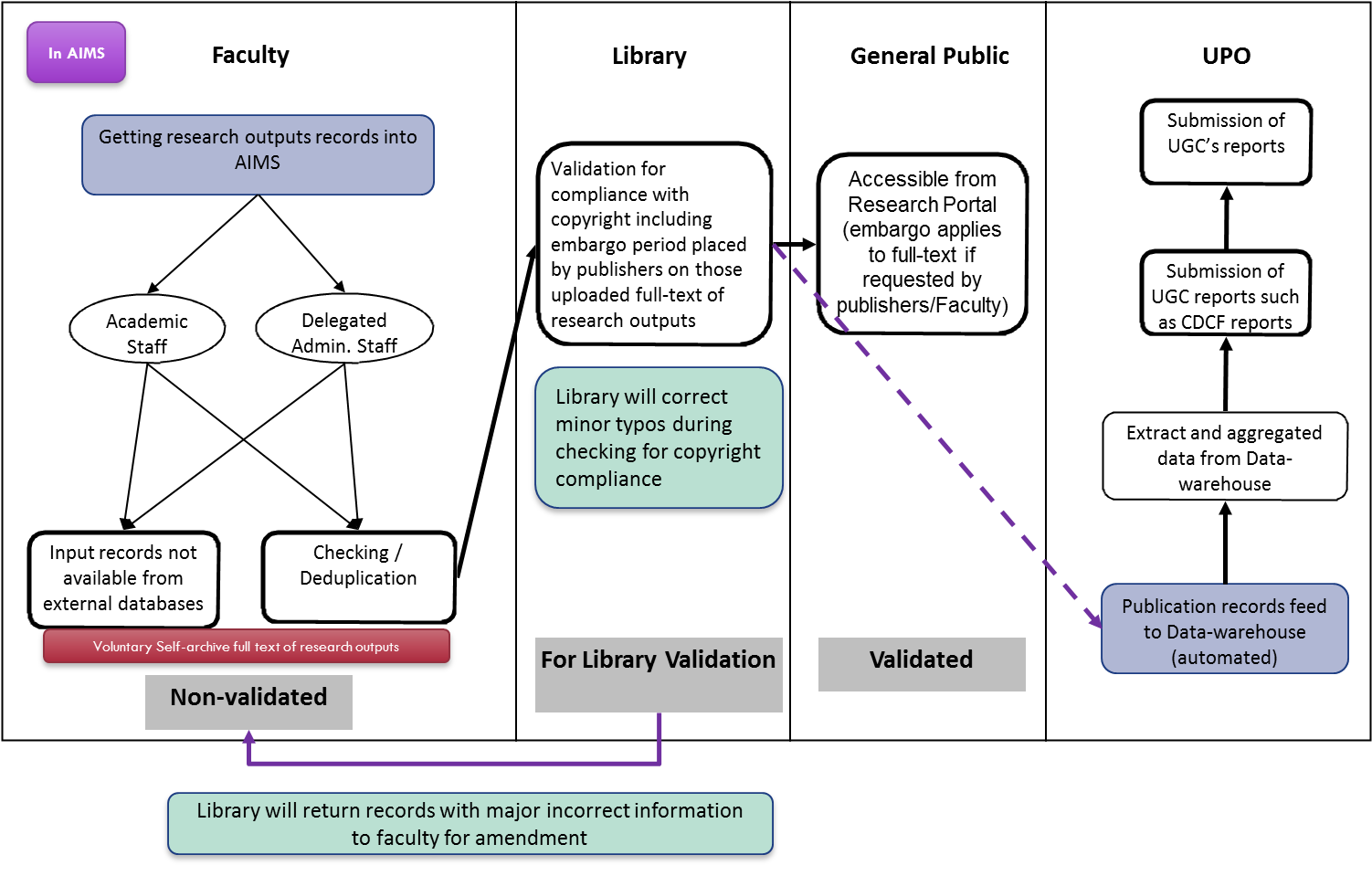 |
Researchers' Tasks in AIMS
- Edit your researcher profile and update it regularly
- Getting research outputs records into AIMS
- Auto-harvesting
- Import from external databases
- Import from ORCID
- Manual Input
- Archive the full-text of your research outputs
User Roles for Publication Management
Researcher
The "Researcher" accounts have been set up for the following groups of staff/students:
- Full-time and fractional time teaching staff
- Full-time research staff
- Full-time and part-time Research Postgraduate (RPg) students
- Emeritus professors
Please login AIMS with your OnePass login ID and (CWEM) password.
For the following groups, the "Researcher" account will be set up on a request basis.
- Part-time research staff
- Administrative staff with publications
- Taught Postgraduate (TPg) students
- Others as deemed appropriate by the University
Table 2: User Functions and Data Access of Researcher
| User Role | User Functions | Data Access |
| Researcher |
|
|
Delegation of Researcher Account
"Researcher" users can delegate their account to a CUHK staff who holds an account in AIMS (e.g. Research Assistant, Postdoctoral Fellow). However, if the staff is not an eligible member of an AIMS account (please refer to the population scope listed under "Researcher"), a "CUHK Delegated Role" account should be first applied by the staff who will receive the delegation.
The delegated staff will have the same user functions and data access as the Researcher who made the delegation (as listed in Table 2 above).
The application can be made by sumitting the application form downloadable here, to
Please note that it is NOT necessary to make a delegation to the Faculty/Department Admin who has access to all the publications associated with the Faculty/Department.
For details, please refer to the User Guide for Delegation of Researcher Account.
Faculty/Department Admin
The “Faculty/Department Admin” accounts are assigned based on the nominations from the Faculty/Department chairman, for assisting in the handling of publications. Please contact the Faculty/Department for details on the account holders.
Table 3: User Functions and Data Access of DeptAdmin
| User Role | User Functions | Data Access |
|
Faculty/Department Admin Note: User functions and data access will depend on the work affiliation that linked to the account |
|
|




