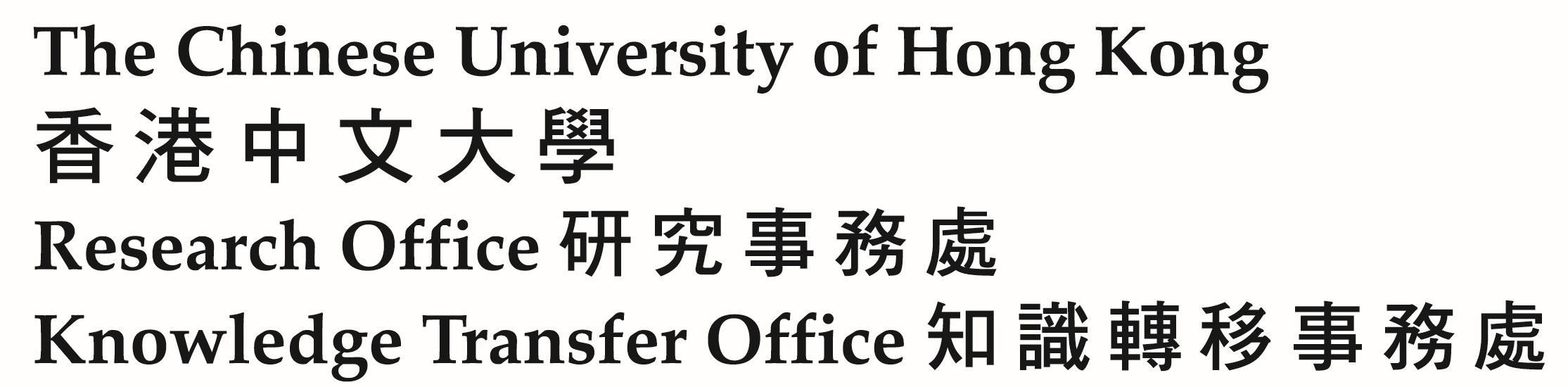-
2025-26
CUHK (Updated on 27 June 2025)
Summary of grants approved (English Version)(by institution)
Grantor's Announcement**Applicants can view the funding results of their GRF/ECS proposals through the Electronic System (ES):
1. Login the ES < http://cerg1.ugc.edu.hk >
2. Go to "Projects Maintenance"
3. Click "View Proposal Result"
4. Choose Exercise Year ("2025/2026") -
2024-25
CUHK (Updated on 27 June 2024)
Summary of grants approved (English Version)(by institution)
Grantor's Announcement**Applicants can view the funding results of their GRF/ECS proposals through the Electronic System (ES):
1. Login the ES < http://cerg1.ugc.edu.hk >
2. Go to "Projects Maintenance"
3. Click "View Proposal Result"
4. Choose Exercise Year ("2024/2025") -
2023-24
CUHK (Updated on 30 June 2023)
Summary of grants approved (English Version)(by institution)
Grantor's Announcement**Applicants can view the funding results of their GRF/ECS proposals through the Electronic System (ES):
1. Login the ES < http://cerg1.ugc.edu.hk/>
2. Go to "Projects Maintenance"
3. Click "View Proposal Result"
4. Choose Exercise Year ("2023/2024") -
2022-23
CUHK (Updated on 30 June 2022)
Summary of grants approved (English Version)(by institution)
Grantor's Announcement**Applicants can view the funding results of their GRF/ECS proposals through the Electronic System (ES):
1. Login the ES < http://cerg1.ugc.edu.hk/>
2. Go to "Projects Maintenance"
3. Click "View Proposal Result"
4. Choose Exercise Year ("2022/2023") -
2021-22
CUHK (Updated on 30 June 2021)
Summary of grants approved (English Version)(by institution)
Grantor's Announcement**Applicants can view the funding results of their GRF/ECS proposals through the Electronic System (ES):
1. Login the ES < http://cerg1.ugc.edu.hk/>
2. Go to "Projects Maintenance"
3. Click "View Proposal Result"
4. Choose Exercise Year ("2021/2022") -
2020-21
CUHK (Updated 30 June 2020)
Summary of grants approved (English Version)(by institution)
Grantor's Announcement
Press Release - Six Outstanding CUHK Scholars Awarded RGC Early Career Award and Humanities and Social Sciences Prestigious Fellowship 2019 & 2020 (9 Feb 2021)**Applicants can view the funding results of their GRF/ECS proposals through the Electronic System (ES):
1. Login the ES < http://cerg1.ugc.edu.hk/>
2. Go to "Projects Maintenance"
3. Click "View Proposal Result"
4. Choose Exercise Year ("2020/2021") -
2019-20
CUHK (Updated on 28 June 2019)
Summary of grants approved (English Version)(by institution)
Grantor's Announcement
Press Release - Six Outstanding CUHK Scholars Awarded RGC Early Career Award and Humanities and Social Sciences Prestigious Fellowship 2019 & 2020 (9 Feb 2021)**Applicants can view the funding results of their GRF/ECS proposals through the Electronic System (ES):
1. Login the ES < http://cerg1.ugc.edu.hk/>
2. Go to "Projects Maintenance"
3. Click "View Proposal Result"
4. Choose Exercise Year ("2019/2020") -
2018-19
CUHK (Updated on 29 June 2018)
Summary of grants approved (English Version)(by institution)
Grantor's Announcement
Press Release - Two Outstanding Scholars Awarded RGC Early Career Award and Humanities and Social Sciences Prestigious Fellowship (25 Oct 2018)**Applicants can view the funding results of their GRF/ECS proposals through the Electronic System (ES):
1. Login the ES < http://cerg1.ugc.edu.hk/>
2. Go to "Projects Maintenance"
3. Click "View Proposal Result"
4. Choose Exercise Year ("2018/2019") -
2017-18
CUHK (Updated on 30 June 2017)
Summary of grants approved (English Version)(by institution)
Grantor's Announcement
Press Release - Two Outstanding Scholars Awarded RGC Early Career Award and Humanities and Social Sciences Prestigious Fellowship (19 Oct 2017)**Applicants can view the funding results of their GRF/ECS proposals through the Electronic System (ES):
1. Login the ES < http://cerg1.ugc.edu.hk/>
2. Go to "Projects Maintenance"
3. Click "View Proposal Result"
4. Choose Exercise Year ("2017/2018") -
2016-17
CUHK (Updated on 4 July 2016)
Summary of grants approved (English Version)(by institution)
Grantor's Announcement**Applicants can view the funding results of their GRF/ECS proposals through the Electronic System (ES):
1. Login the ES < http://cerg1.ugc.edu.hk/>
2. Go to "Projects Maintenance"
3. Click "View Proposal Result"
4. Choose Exercise Year ("2016/2017") -
2015-16
CUHK
Summary of grants approved (English Version)(by institution)
Grantor's Announcement**Applicants can view the funding results of their GRF/ECS proposals through the Electronic System (ES):
1. Login the ES < http://cerg1.ugc.edu.hk/>
2. Go to "Projects Maintenance"
3. Click "View Proposal Result"
4. Choose Exercise Year ("2015/2016") -
2014-15
CUHK
Summary of grants approved (English Version)(by institution)
Grantor's Announcement**Applicants can view the funding results of their GRF/ECS proposals through the Electronic System (ES):
1. Login the ES < http://cerg1.ugc.edu.hk/>
2. Go to "Projects Maintenance"
3. Click "View Proposal Result"
4. Choose Exercise Year ("2014/2015") -
2013-14
CUHK
Summary of grants approved (English Version)(by institution)
Grantor's Announcement**Applicants can view the funding results of their GRF/ECS proposals through the Electronic System (ES):
1. Login the ES < http://cerg1.ugc.edu.hk/>
2. Go to "Projects Maintenance"
3. Click "View Proposal Result"
4. Choose Exercise Year ("2013/2014") -
2012-13
CUHK
Summary of grants approved (English Version)(by institution)
Grantor's Announcement**Applicants can view the funding results of their GRF/ECS proposals through the Electronic System (ES):
1. Login the ES < http://cerg1.ugc.edu.hk/>
2. Go to "Projects Maintenance"
3. Click "View Proposal Result"
4. Choose Exercise Year ("2012/2013") -
2011-12
CUHK
Summary of grants approved (English Version)(by institution)**Applicants can view the funding results of their GRF/ECS proposals through the Electronic System (ES):
1. Login the ES < http://cerg1.ugc.edu.hk/>
2. Go to "Projects Maintenance"
3. Click "View Proposal Result"
4. Choose Exercise Year ("2011/2012") -
2010-11
CUHK
Summary of grants approved (English Version)(by institution)**Applicants can view the funding results of their GRF/ECS proposals through the Electronic System (ES):
1. Login the ES < http://cerg1.ugc.edu.hk/>
2. Go to "Projects Maintenance"
3. Click "View Proposal Result"
4. Choose Exercise Year ("2010/2011") -
2009-10
CUHK
Summary of grants approved (English Version)(by institution)**Applicants can view the funding results of their GRF/ECS proposals through the Electronic System (ES):
1. Login the ES < http://cerg1.ugc.edu.hk/>
2. Go to "Projects Maintenance"
3. Click "View Proposal Result"
4. Choose Exercise Year ("2009/2010") -
2008-09
CUHK
Summary of grants approved (English Version)(by institution)**Applicants can view the funding results of their GRF/ECS proposals through the Electronic System (ES):
1. Login the ES < http://cerg1.ugc.edu.hk/>
2. Go to "Projects Maintenance"
3. Click "View Proposal Result"
4. Choose Exercise Year ("2008/2009") -
2007-08
CUHK
Summary of grants approved (English Version)(by institution)**Applicants can view the funding results of their GRF/ECS proposals through the Electronic System (ES):
1. Login the ES < http://cerg1.ugc.edu.hk/>
2. Go to "Projects Maintenance"
3. Click "View Proposal Result"
4. Choose Exercise Year ("2007/2008") -
2006-07
CUHK
Summary of grants approved (English Version)(by institution)
Summary of grants approved (Chinese Version)(by institution)**Applicants can view the funding results of their GRF/ECS proposals through the Electronic System (ES):
1. Login the ES < http://cerg1.ugc.edu.hk/>
2. Go to "Projects Maintenance"
3. Click "View Proposal Result"
4. Choose Exercise Year ("2006/2007")